Port Security
ITT-270 Port Security Guide
Directions: This assignment centers around some of the built-in security measures that can be implemented on a router. Although Access Control lists have been covered in the textbook; in this assignment, port security will be practiced. To complete this assignment, follow the guidelines provided below. At the end of this document you will find the related assignment questions; submit only the completed questions portion to your instructor. Note: At various points you will be required to obtain a screen capture; add this directly into the document following the related question.
Guidelines
We will be using a Cisco 2911 router and Cisco 2960 switches during this assignment. Use the following setup to complete the assignment:
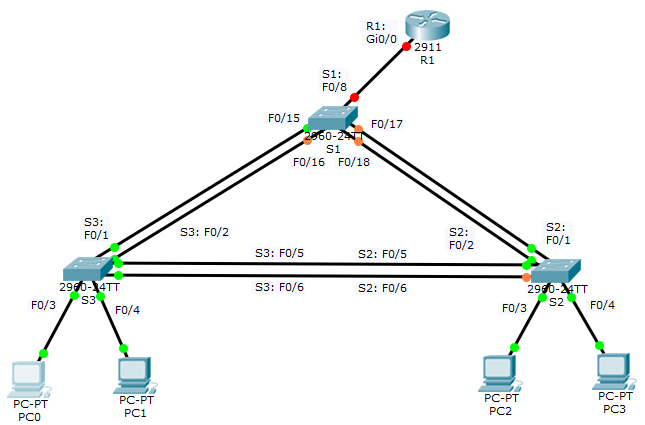
(Todd, 2016)
Connect to the S3 switch. You will only be configuring S3 during this assignment.
- Configure port Fa0/3 with port security. Capture the screen (Screenshot 1) and place it with the related question below.
- Check your default setting for port security. Capture the screen (Screenshot 2) and place it with the related question below.
- Change the settings to have a maximum of two MAC addresses that can associate to interface Fa0/3. Capture the screen (Screenshot 3) and place it with the related question below.
- Change the violation mode to restrict. Capture the screen (Screenshot 4) and place it with the related question below.
- Verify the configuration. Capture the screen (Screenshot 5) and place it with the related question below.
Complete this assignment by answering questions 1 and 2 below.
ITT-270 Port Security – Questions
Complete the following questions as required by the prompts within the guidelines above:
- What does the switchport command do?
- What does port security mean?

